File Uploader Plugin for WooCommerce
Enable your customers to easily upload files directly from the product page or during checkout. Tailor the experience to suit your brand.

Finally, a bloat-free solution to accept user uploads for your WooCommerce store. Let customers attach images and files relevant to their orders – with no support emails required, ever!
File Uploader for WooCommerce is a plugin for customers to upload files when adding a product to cart – directly from their phone, computer, Dropbox and other accounts. A must-have for shops that personalize merch or print on demand. It’s built on top of a specialized uploading infrastructure — meaning every file goes through, and so does your revenue!
File Uploader for WooCommerce is a plugin for customers to upload files when adding a product to cart – directly from their phone, computer, Dropbox and other accounts. A must-have for shops that personalize merch or print on demand. It’s built on top of a specialized uploading infrastructure — meaning every file goes through, and so does your revenue!
Try yourself at the demo site: http://sandbox.snowray.co
Features
Features
- ENABLE EASY FILE UPLOADS ON CERTAIN PRODUCTSActivate image and file uploads when adding to the cart. Simply enable the File Uploader plugin on relevant product categories, and your users will do the rest unattended.
- Upload images or files when adding to the cart
- Enable the functionality on any number of categories
- 14 upload sources: phone, desktop, camera, cloud & social accounts
- Cross-reference uploads to orders in your WooCommerce Admin
- USE CASES – WHO IS THIS FOR?If your WooCommerce store offers any kind of personalization, you need an easy way for users to send you images or files related to their order. Whether you customize merch or work on customers’ digital files, this is the plugin for you.
- Print-on-demand shops
- Personalized products or brand collateral
- Design and creative services
- Media or file editing services
- Legal or admin work requiring document upload
- SUPPORT 14 FILE SOURCES OUT OF THE BOXReduce friction by letting customers select files wherever they already are:
- Phone or desktop: local disk, local camera, any URL
- Cloud storage: Google Drive, Google Photos, Dropbox, OneDrive, Box
- Social: Facebook, Evernote, Flickr, VK, Huddle
Upload sources are supported natively, so you don’t need to do any integrations or compliance work. - KEEP FILES SAFE, AND EASY TO FINDProcessing orders is as easy as it can be. For each uploaded file, the plugin stores a unique link that can be found by ‘seller’ in the WooCommerce order view, as well as in the order notification email you get as a seller.
Modern and customizable
Enable multiple files upload, change the button appearance, add a text field to each uploaded file, set minimum image size or crop ratio
Get Pro plugin
Our Clients Love Us
File Uploader Plugin for WooCommerce Features
Features
Free Plugin
Pro Plugin
All image types supported (.heic too!)
14 File Sources
Loads super-fast and work on all devices
Customers can preview or delete files
Image editor: enhance sharpen and rotate images after uploading
Crop freely: users can crop images to any crop ratio they like
Multiple files upload
Crop presets: users can crop images using crop ratios you pre-define
Customize the upload button appearance
Customize upload field text
Add a text field to each uploaded file for customers to add a note or caption
Admin can require minimum image size to filter out low-quality images
Customize product targeting settings
Categories only
Full customization
File types supported
Images only
Images, videos, PDF, docs, design files and more
Data retention
1 month
3 months
Total uploads per month per store
500
10,000
Free
7-days FREE trial. $4.99/mo after

FAQ
FAQ
Automatic installation is the easiest option as WordPress handles the file transfers itself and you don't need to leave your web browser. To do an automatic install of File Uploader for WooCommerce, log in to your WordPress dashboard, navigate to the Plugins menu and click Add New.
In the search field type "File Uploader for WooCommerce" and click Search Plugins. Once you've found our plugin you can view details about it such as the point release, rating and description. Most importantly of course, you can install it by simply clicking "Install Now".
The manual installation method involves downloading our eCommerce plugin and uploading it to your webserver via your favourite FTP application. Here are the detailed instructions on how to do this.
In the search field type "File Uploader for WooCommerce" and click Search Plugins. Once you've found our plugin you can view details about it such as the point release, rating and description. Most importantly of course, you can install it by simply clicking "Install Now".
The manual installation method involves downloading our eCommerce plugin and uploading it to your webserver via your favourite FTP application. Here are the detailed instructions on how to do this.
To activate Pro version of File Uploader, go to the File Uploader settings (located in the WooCommerce settings). Then please sign up and log in using the same email address as you used to purchase the plugin.
We use a solution specialized in uploads that is built on a leading Content Delivery Network. All files are stored in the cloud and always accessible from anywhere using the link you can find in a customer's order.
We won't suddenly disable your upload buttons — but if you consistently exceed the usage limits on a monthly basis we'll get in touch to discuss upgrading to a paid version which fits your usage profile better. Upgrading will also get you access to features which will help you to manage your data more easily as your volume grows.
To find File Uploader for WooCommerce plugin settings, navigate to WooCommerce -> Settings -> "File Uploader Settings" tab.
Questions?
Questions?
If you have any questions or ideas of new plugins, just shoot us a message:
If you need help with setting up or having any issues with the File Upload Plugin - please open a ticket with our support team.
Manage cookies
Cookie Settings
Cookies necessary for the correct operation of the site are always enabled.
Other cookies are configurable.
Other cookies are configurable.