Plugin Installation Guide
There are two ways to install a free or Pro File Uploader plugin for WooCommerce:
Automatic Plugin Installation:
This is the simplest method of installing a plugin. To add the plugin using the built-in plugin installer:
There are two ways to install a free or Pro File Uploader plugin for WooCommerce:
Automatic Plugin Installation:
This is the simplest method of installing a plugin. To add the plugin using the built-in plugin installer:
- Go to your WordPress admin "yoursite.com/wp-admin"
- Login and then access "yoursite.com/wp-admin/plugin-install.php?tab=upload" or navigate to Plugins > Add New
- In the search field type "File Uploader for WooCommerce" and click Search Plugins
- On the search results that appear, click the plugin’s title or the link ‘More Details’ to read more about it, including installation notes, plugin documentation, or other useful information.
- Click the Install Now button to install the plugin.
- Once the plugin installation is complete, click Activate
- Go to WooCommerce -> Settings -> "File Uploader Settings" tab, and enter your email and password to sign up and activate the plugin.
Manual Plugin Installation:
Where File Uploader settings are located?
To find File Uploader for WooCommerce plugin settings, navigate to WooCommerce -> Settings -> "File Uploader Settings" tab.
- Download the File Uploader for WooCommerce installation package and extract the files on your computer.
- Create a new directory named File Uploader for WooCommerce in the wp-content/plugins directory of your WordPress installation. Use an FTP or SFTP client to upload the contents of your File Uploader for WooCommerce archive to the new directory that you just created on your web host.
- Log in to the WordPress Dashboard and activate the File Uploader for WooCommerce plugin.
- Go to WooCommerce -> Settings -> "File Uploader Settings" tab, and enter your email and password to sign up and activate the plugin.
Where File Uploader settings are located?
To find File Uploader for WooCommerce plugin settings, navigate to WooCommerce -> Settings -> "File Uploader Settings" tab.